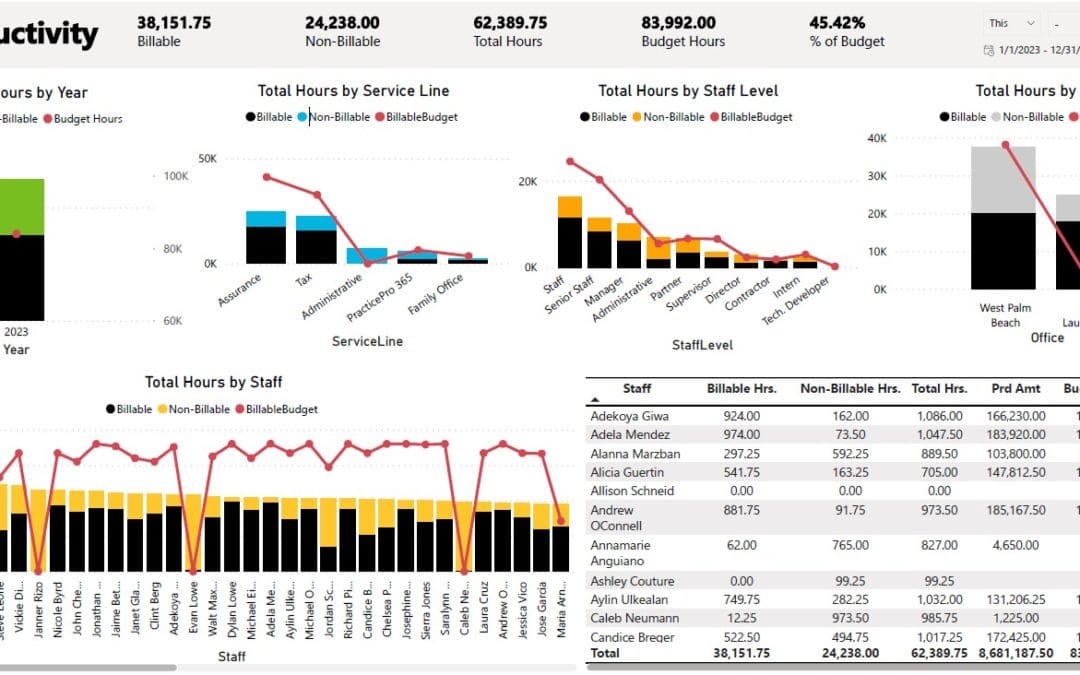Accounting firms are desperate for business intelligence. Despite being awash in data, the process of locating it, analyzing it, and most importantly, extracting insights from it can be an exasperating experience. All too often, data related to accounts receivables, billing, and work-in-progress, among other key performance indicators (KPIs), are located in disparate systems and stored in different formats. Consequently, it can be very difficult to get a read on business performance. By the time you manually cobble together all of the data, frequently the information you glean from it is yesterday’s news.
PracticePro 365 gives you a way to monitor the pulse of your business without the hassle or delays associated with having to pull data from multiple systems. When you subscribe to PracticePro 365, it comes with a whole library of reporting and analysis tools, including dynamic dashboards. As a unitized, all-in-one system, it enables you to visualize your data and run reports in real-time all from a single screen.
We use the dynamic dashboards and analytics embedded within PracticePro 365 to empower our practice with data-driven insights. Here are some of the features and benefits our clients like the most and so do we:
- Gain instant insight into business performance via pre-packaged dashboards in key categories—Though user-friendly visual representations, you can easily monitor the health of your business. By tracking billings, receivables, time entry, work-in-progress, and more, the dashboards give you the insight you need to close more sales, utilize resources more efficiently, bill faster, and collect more.
- Run reports based on reliable, real-time data—In addition to dynamic dashboards, PracticePro 365 offers robust business-intelligence reporting capabilities. From staff utilization to win rates, you can empower users at every level with the data-driven insight they need to make better decisions.
- Dive into the details with interactive query capabilities—PracticePro 365 is flexible so you can manipulate your own data. A subscription comes with several pre-packaged queries to get you started, but you can readily create any type of queries that you want and drill down into the transactional data to gain additional insight. You can even export the source records to support marketing efforts and other internal or external programs.
- Customize reports and dashboards to meet your needs—The Microsoft PowerBI capabilities embedded into PracticePro 365 are easy to use, enabling you to customize reports and dashboards on your own. When needed, we can also help you to make adjustments or to build new visualizations. For instance, in response to client requests, we now offer user-specific dashboards based on role-level security within PracticePro 365. For example, you could create a staff dashboard that allows each associate to only see his or her time entry, billable hours, etc., while keeping everyone else’s information private.
Any data entered into PracticePro 365 can be pulled and visualized at a high level via dynamic dashboards or analyzed in detail via static reports—and it can be tailored for specific roles. This unparalleled flexibility, built on a single source of current, reliable data, enables you to monitor the pulse of your practice so you can take proactive steps to improve its health.